You may have received a notification from Shopify.
Action Required: Apps on your Shopify store require updating before April 1, 2021
The API version we support is already compliant with the newer API released in April of this year. However many stores have instances where they have not set the RRP correctly. We have the updates in hand and there is nothing you need to do other than checking you make the RRP part of your workflow in the future and responding to our requests as we roll out new versions.
To become compliant with Shopify's requirements in this regard we will be changing our software in late January to set the RRP to be at least the current price.
Something that has also recently changed is Shopify and "Private Apps" - you need to enable these as the store owner for the integration to continue being maintained. These changes are unfortunate but are trying to ensure your site remains safe and secure by only allowing relationships you approve of.
How do I know if I am still sending the wrong RRP ?
If your private apps are currently making deprecated calls, you will receive notifications in a few different ways.
Banners

On your admin’s Apps page, you’ll find a banner warning you that your private apps may stop working. To see which apps are at risk, click the Manage your private apps link.
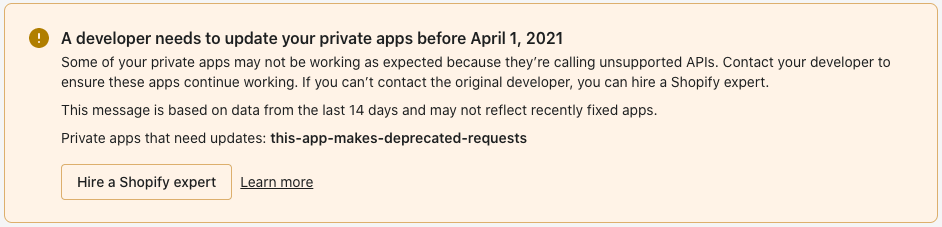
In your admin's Private apps page, you'll find a banner that lists your private apps that are currently making deprecated calls and the deadline for migrating these requests.
Emails

New validations on pricing
As of version 2020-04, a product's compare_at_price must always be higher than its price. Adding this validation will enable apps to trust the relationship between these values, allowing them to surface the compare_at_price in new areas (i.e. on a receipt) without worrying about odd values.
Enabling Private Apps
As the shop owner only you can do this. TranslatorHQ is a private app as it is not available through the Shopify App Store and can be customised for your requirements. Can you following the steps here to enable private app development: https://help.shopify.com/en/manual/apps/private-apps#enable-private-app-development-from-the-shopify-admin
Steps:
- Log in as the store owner.
- From your Shopify admin, go to Apps.
- Click Manage private apps.
- Click Enable private apps.
- Read and check the terms, and then click Enable private app development.
Was this article helpful?
That’s Great!
Thank you for your feedback
Sorry! We couldn't be helpful
Thank you for your feedback
Feedback sent
We appreciate your effort and will try to fix the article
