Sometime we have products which can not update their stock and pricing and receive errors during processing. The error message may be that "External products cannot be stock managed."
If you have some products set to be variable in WooCommerce but they are only simple as they have NO variations these will cause an error. You need to set these back to being simple and all will be well.
To locate these take a look at the All Products and select

Unfortunately this is a one by one process. This appears under the Product Data section.
For example
Once you set to simple and update it will then be able to set the stock levels.
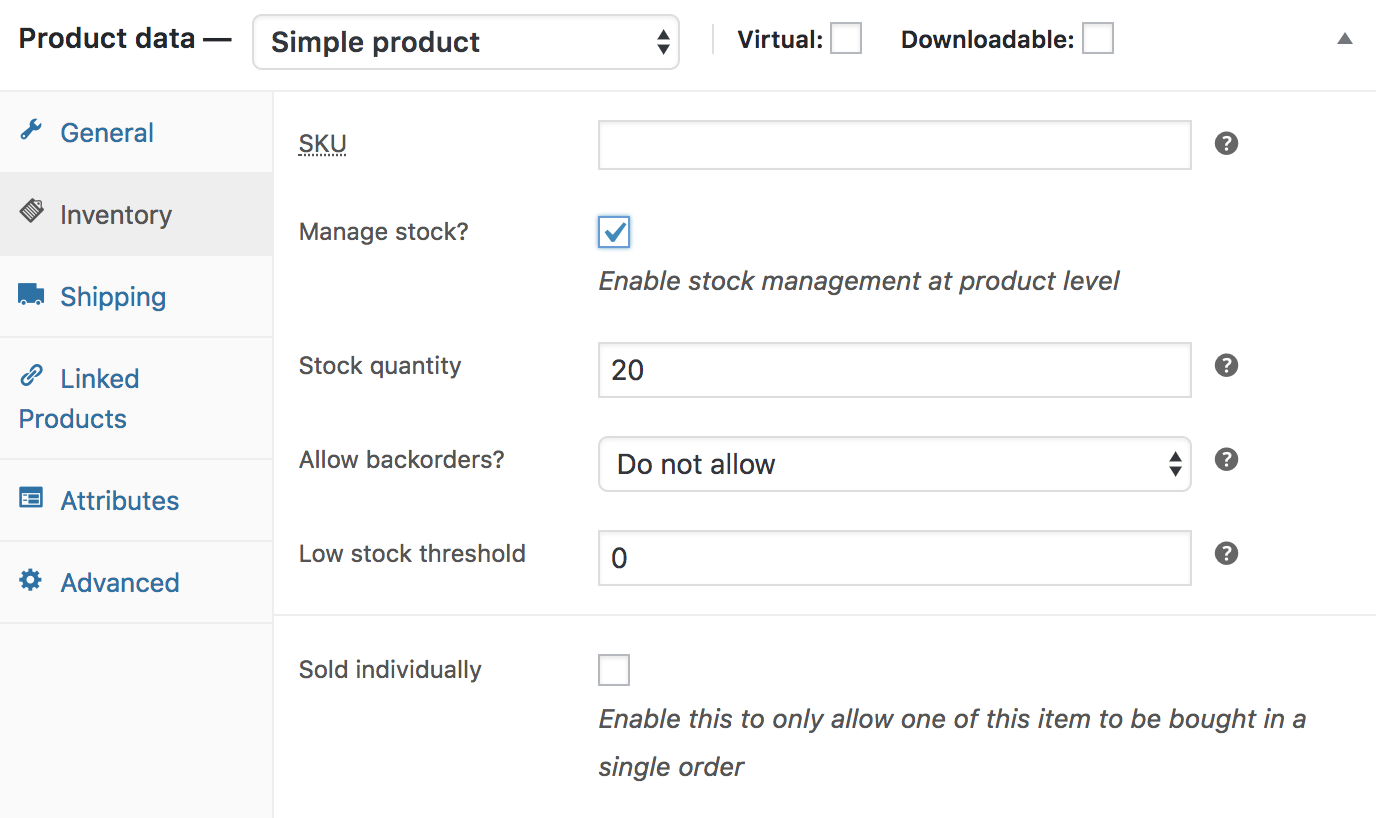
Was this article helpful?
That’s Great!
Thank you for your feedback
Sorry! We couldn't be helpful
Thank you for your feedback
Feedback sent
We appreciate your effort and will try to fix the article