Running a WooCommerce store means dealing with orders daily—and sometimes, customers need to cancel. If not managed well, cancellations can create stress for both you and your customers. This short guide shows you the easiest ways to handle cancellations smoothly.
✅ Common Reasons for Order Cancellations
Customer changed their mind
Wrong item was purchased
Payment failed or delayed
In wholesale, mistakes can be costly (e.g., ordering 500 instead of 50), so it’s important to have a quick cancellation process.
✅ 3 Easy Ways to Cancel WooCommerce Orders
1. Manual Cancellation
Go to WooCommerce > Orders

Find the order and click it

Change the status to "Cancelled"

Click Update

Issue a refund if payment was made
2. Automatic Cancellation
Go to WooCommerce > Settings > Products > Inventory
Set a time limit in "Hold Stock" (e.g., 1440 minutes = 1 day)
WooCommerce will auto-cancel unpaid orders

3. Use a Plugin
Plugins like:
Customer Order Cancellation for WooCommerce
WC Cancel Order Customers
These let you automate cancellations, notify admins, and limit who can cancel orders.
✅Tips to Manage Orders Better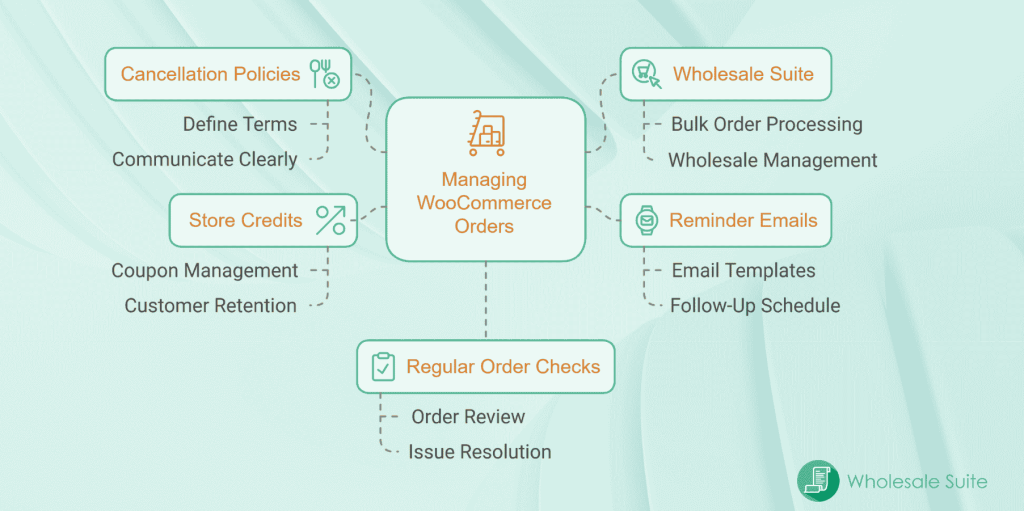
Set clear cancellation policies – e.g., “Cancel within 24 hours.”
Use wholesale tools – like Wholesale Suite for bulk orders.
Send payment reminders – reduce unnecessary cancellations.
Offer store credits – instead of refunds to retain revenue.
Check orders daily – act quickly on unpaid or delayed ones.
❓ FAQs
Can I refund a customer?
Yes – open the order, click Refund, enter amount, and confirm.
Can I cancel before delivery?
Yes – if it hasn’t shipped, change status to Cancelled and refund.
What if delivery is delayed?
You can cancel and offer a refund or store credit to the customer.
✅ Conclusion
WooCommerce makes it easy to cancel orders manually, automatically, or using plugins. By staying on top of cancellations, you’ll save time, reduce stress, and keep your customers happy.
Was this article helpful?
That’s Great!
Thank you for your feedback
Sorry! We couldn't be helpful
Thank you for your feedback
Feedback sent
We appreciate your effort and will try to fix the article